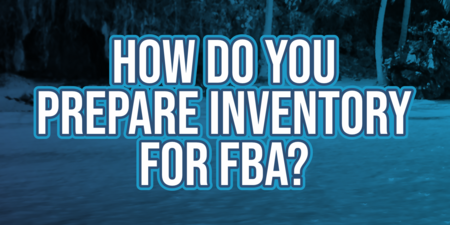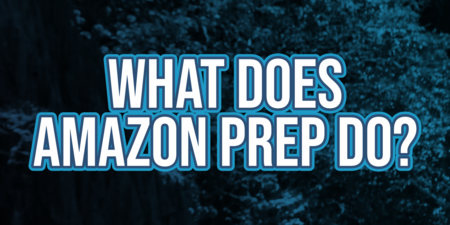Preparing inventory for Amazon’s Fulfillment by Amazon (FBA) service involves a series of steps designed to meet Amazon’s specific requirements. This ensures your products are stored, handled, and delivered efficiently, minimizing the risk of damage or customer complaints. Here’s a streamlined guide on how to prepare your inventory for FBA:
1. Understand Amazon’s Requirements
- Research Amazon’s Packaging and Prep Requirements: Amazon has detailed guidelines for how products should be packaged, labeled, and prepared before being sent to their fulfillment centers. These guidelines vary by product type (e.g., liquids, textiles, fragile items) and are crucial for ensuring your products are ready for storage and shipping.
2. Inspect Your Inventory
- Quality Control: Before sending items to Amazon, inspect them for any defects or damage to ensure only the best-quality products are shipped. This step can help reduce returns and negative feedback.
3. Package Your Products
- Use Appropriate Packaging: Protect your products during shipping and storage by using suitable packaging materials. Amazon requires that items be packaged securely to prevent damage. This might include using bubble wrap, poly bags, or sturdy boxes.
4. Label Products Correctly
- Barcodes: Each item must have a scannable barcode. This can be the manufacturer’s barcode (UPC, EAN, etc.) or an Amazon-specific label (FNSKU).
- Amazon’s Label Service: If you prefer not to label items yourself, Amazon offers an FBA Label Service for a per-item fee.
5. Prepare Products According to Their Specific Needs
- Follow Specific Prep Instructions: Depending on your product type, follow Amazon’s specific prep instructions. For example, fragile items need to be bubble-wrapped, and liquids must be sealed and bagged to prevent leaks.
6. Bundle Products If Necessary
- Packaging Bundles: If selling multiple items as a single product (a bundle), package all items together so they can be sold and shipped as one unit. Ensure the bundle is clearly labeled as a set.
7. Complete a Shipping Plan
- Create a Shipping Plan in Seller Central: Log into your Amazon Seller Central account and create a new shipping plan. Input details such as which items you’re sending, how many of each item, and whether Amazon or you will prep and label the items.
- Choose a Shipping Method and Carrier: Select how your items will be shipped to Amazon’s fulfillment centers and choose a carrier.
8. Send Your Inventory to Amazon
- Pack and Label Shipments: Pack your products into boxes, following any specific instructions from your shipping plan. Print out shipping labels and box labels from Seller Central and affix them to your shipments.
- Ship Your Products: Arrange for your products to be shipped to the designated Amazon fulfillment center(s).
9. Monitor Your Shipment
- Tracking: Use the tracking information provided by your carrier to monitor your shipment’s progress to the Amazon fulfillment center.
- Check-in at Fulfillment Center: Once your shipment arrives, Amazon will check it in, and your items will become available for sale after they’re processed.
By meticulously preparing your inventory according to Amazon’s standards, you can ensure a smoother process once your products reach Amazon’s fulfillment centers, leading to faster availability for sale and a better overall customer experience.