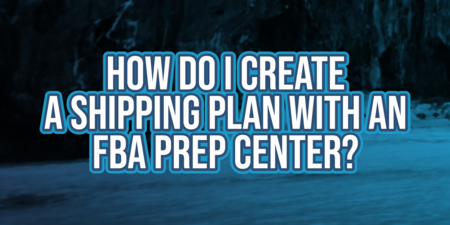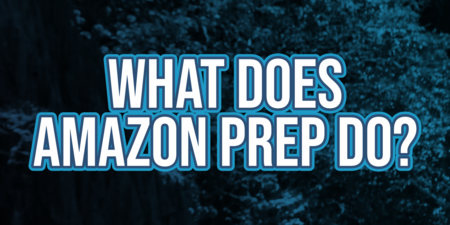Creating a shipping plan with an FBA prep center, whether they use their own software or communicate using spreadsheets, involves a structured approach to ensure all details are accurately shared and processed. Here’s a step-by-step guide tailored for both scenarios:
If the Prep Center Uses Their Own Software:
- Account Setup: Usually, you’ll need to create an account within the prep center’s software platform. This might involve providing details about your Amazon Seller Central account, your product catalog, and other relevant business information.
- Product Information: Input or upload your product information into the prep center’s software. This typically includes ASINs (Amazon Standard Identification Numbers), product titles, quantities, and any special preparation instructions.
- Create a Shipping Plan in the Software: Follow the prep center’s process for creating a new shipping plan. This might involve selecting products from your catalog, specifying quantities, and choosing an Amazon fulfillment center destination.
- Shipping Plan Review and Approval: The software may require you to review and approve the shipping plan. This step ensures all details are correct before any physical work begins.
- Prep Center Processes Your Items: Once approved, the prep center will prepare your items based on the details in the shipping plan. Their software might provide updates on the preparation progress.
- Shipping to Amazon: After preparation, the software will typically generate shipping labels (or instruct you on how to provide them) and finalize the shipment to Amazon, including arranging for pickup or drop-off with carriers.
If the Prep Center Communicates Using Spreadsheets:
- Share Product Details: You’ll likely need to fill out a spreadsheet with your product details, similar to the information required by software. This includes ASINs, product titles, quantities, and preparation instructions.
- Email or Upload the Spreadsheet: Send the completed spreadsheet to your prep center’s designated contact, or upload it to a shared location as directed by the prep center.
- Confirmation and Clarification: The prep center may confirm receipt of your spreadsheet and ask for any clarifications or additional details needed to proceed with your shipping plan.
- Manual Shipping Plan Creation: The prep center will use your spreadsheet to manually create a shipping plan, either within their internal systems or directly in Amazon Seller Central if they offer such services.
- Preparation and Shipping: Once the shipping plan is finalized and approved (you may need to review and approve it through email or another communication method), the prep center will prepare your items and coordinate shipping to Amazon, including providing you with shipping labels or instructions for generating them.
General Tips for Both Methods:
- Clear Communication: Whether using software or spreadsheets, clear communication with your prep center is crucial. Ensure all product details are accurate and any special instructions are clearly noted.
- Check Updates Regularly: Stay in regular contact or check the software/spreadsheet updates frequently for any messages or notifications regarding your shipping plan.
- Understand the Process: Familiarize yourself with the prep center’s process for handling shipping plans, especially any actions you need to take, such as approving plans or providing labels.
Working with a prep center, regardless of their communication method, can streamline your FBA process significantly. The key is to ensure all information is detailed and accurate, whether entered into software or a spreadsheet, to avoid delays and ensure your products reach Amazon’s fulfillment centers ready for sale.