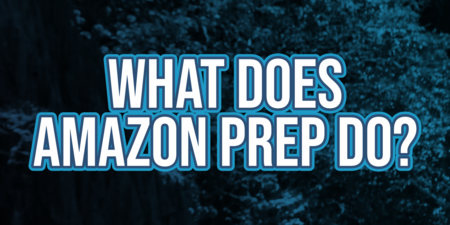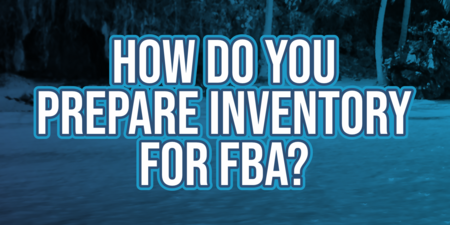Preparing a shipment for Amazon FBA involves several key steps to ensure that your products meet Amazon’s requirements and are ready for fulfillment. Here’s a comprehensive guide on how to do it:
Step 1: Set Up Your Product Listings
- Before you can ship anything to Amazon’s fulfillment centers, you need to have your product listings set up in Seller Central. Make sure each product you plan to send has a listing associated with it.
Step 2: Create a Shipping Plan
- Log into Seller Central: Go to the inventory section and select ‘Manage Inventory’.
- Select Products: Choose the products you want to send to Amazon and select ‘Send/Replenish Inventory’.
- Ship From Address: Enter the address where your shipment will originate. This could be your home, office, or a supplier’s address.
- Packing Type: Decide whether your products will be individually packaged or on pallets (case-packed).
- Set Quantity: Specify the quantity of each product you are sending.
Step 3: Prepare Your Products
- Follow Amazon’s preparation guidelines for your specific product type. This might involve bagging, bubble wrapping, or boxing items to ensure they’re protected and meet Amazon’s packaging requirements.
Step 4: Label Your Products
- Each product needs an Amazon barcode (FNSKU) to be identified in the fulfillment center. You can print these labels through Seller Central and apply them to each of your products unless you’re enrolled in Amazon’s commingled inventory, which allows products to be identified by the manufacturer’s barcode.
Step 5: Review and Approve Your Shipment
- Amazon will review your shipping plan. You may be asked to divide your shipment among multiple fulfillment centers. Review these details carefully before approving the shipment.
Step 6: Prepare Your Shipment for Delivery
- Pack Your Boxes: Pack your items securely in boxes, following any specific packing guidelines from Amazon. Make sure the contents match what’s detailed in the shipping plan.
- Weigh and Measure: Accurately weigh and measure each box. You’ll need these dimensions when you complete your shipment details.
Step 7: Label and Send Your Shipment
- Print Box Labels: Print out the shipping labels provided by Amazon and affix one to each box in your shipment. These labels include important tracking information.
- Choose a Carrier: Select a carrier and shipping method. Amazon offers discounted rates with partnered carriers through the Amazon Partnered Carrier program.
- Schedule Pickup or Drop-off: Arrange for your shipment to be picked up by your carrier or drop it off at a carrier location.
Step 8: Confirm Shipment in Seller Central
- After sending your shipment, go back to Seller Central to confirm that the shipment has been sent. Enter any tracking numbers provided by your carrier.
Step 9: Monitor Your Shipment
- Keep an eye on your shipment’s progress to the Amazon fulfillment center through the tracking information. Once received, Amazon will check in your inventory, which will then become available for sale.
Remember, accuracy in each step—from listing and labeling to packing and shipping—is crucial to avoid delays or additional fees. Following Amazon’s guidelines closely will help ensure a smooth process and quick availability of your products for FBA.