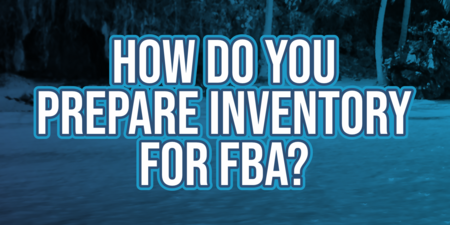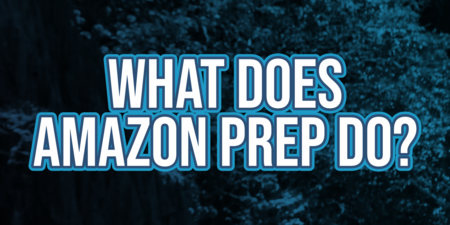Preparing inventory for Amazon’s Fulfillment by Amazon (FBA) program involves several important steps to ensure your products meet Amazon’s packaging and preparation requirements. Here’s a comprehensive guide:
1. Understand Amazon’s Requirements
- Read Amazon’s Guidelines: Familiarize yourself with Amazon’s detailed preparation, packaging, and labeling requirements to ensure compliance and avoid delays or additional fees.
- Specific Product Requirements: Note that certain types of products (e.g., liquids, textiles, fragile items) have specific prep instructions.
2. Choose Your Prep Option
- Self-Prep: Decide if you will prepare the items yourself following Amazon’s guidelines.
- Amazon Prep Service: Consider using Amazon’s FBA Prep Service for a fee, where Amazon handles the preparation of your items.
- Third-Party Prep Services: Alternatively, you can use an external FBA prep service, which might offer additional services or benefits.
3. Quality Inspection
- Inspect Your Inventory: Check your products for any defects or damages to ensure only high-quality items are sent to Amazon’s fulfillment centers.
4. Packaging
- Proper Packaging: Use suitable packaging materials to protect your products during transit and storage. Amazon has specific requirements for packaging materials and methods.
- Internal Packaging: Ensure the item is snugly fit inside the package, using bubble wrap, air pillows, or other protective materials as necessary, especially for fragile items.
5. Labeling
- Barcode Labeling: Every item must have a scannable barcode (UPC, EAN, or Amazon’s FNSKU). If using Amazon’s FBA labeling service, ensure you comply with their requirements for labeling.
- FNSKU Labels: For products labeled by the seller, print and apply Amazon-specific FNSKU labels to each item, making sure they’re easily scannable and cover any existing barcodes.
6. Bundling
- Bundle Preparation: If selling items as a bundle, package all components together securely, and label the bundle so it’s processed as a single SKU.
7. Preparing for Shipment
- Pallets and Boxes: If sending larger shipments, understand Amazon’s requirements for pallets and box labeling to ensure smooth processing at the fulfillment center.
- Shipment Labeling: Use Amazon’s shipment labels on the boxes or pallets for efficient processing and tracking.
8. Creating a Shipping Plan
- Use Seller Central: Log into your Amazon Seller Central account to create a new shipping plan that includes details about the products being sent, quantities, and the fulfillment center destination.
- Shipping Carrier: Choose a carrier and shipment method. Amazon offers discounted rates with partnered carriers.
9. Sending Your Inventory to Amazon
- Schedule Pickup or Drop-Off: Depending on your carrier, schedule a pickup or drop off your shipment at the carrier’s facility.
- Tracking: Keep track of your shipment’s progress using the tracking options provided by your carrier or through Seller Central.
10. Monitoring and Managing Inventory
- Inventory Management: Once Amazon receives your shipment, monitor its status in Seller Central. Check for any discrepancies reported by Amazon and address them promptly.
- Stock Levels: Regularly monitor your inventory levels to maintain adequate stock, especially during peak sales periods.
By carefully preparing your inventory according to Amazon’s FBA requirements, you can minimize delays, avoid additional fees, and ensure a positive customer experience.